Support
Find answers to common questions, troubleshooting tips, or contact us directly.
Frequently Asked Questions
BooksWriter uses credits to manage AI generation. Different features and models use different amounts of credits, depending on how much content you're generating.
From the story editor, click the download icon in the toolbar and pick your format (TXT, PDF, or DOCX). This downloads all written chapters.
Credits can't be bought with money. They're earned by helping others discover BooksWriter.
Share BooksWriter with writing communities you're part of, write reviews or posts about your experience, or recommend us to other writers. Send us the links and we'll grant credits and premium model access based on reach, quality, and engagement.
We have a strict no-spam policy. Authentic sharing that respects community guidelines is what we're looking for.
See our Sharing Policy for full details, or ask us.
Troubleshooting
Generation is taking too long
If generation seems stuck:
- Wait up to 5 minutes. Some thinking models take a while before they start writing
- Refresh the page and check if it continues
- Check your internet connection
- Make sure you're on the right story part in navigation
- If it persists, contact support with your project ID
Audio generation failed
If you're having trouble with audio:
- Check that you have enough credits for audio
- Remove special characters or unusual formatting
- Try again in a few minutes if the service is busy
Changes not saving
If edits aren't being saved:
- Refresh the page. This solves most issues
- Check your internet connection
- Look for error messages in the editor
- Make sure you're not in Read Mode
Can't export my story
If export isn't working:
- Try a different format (TXT is most reliable)
- Check if your browser is blocking downloads
Contact Us
Can't find what you need? Email us at support@bookswriter.xyz and we'll get back to you within 24 hours.
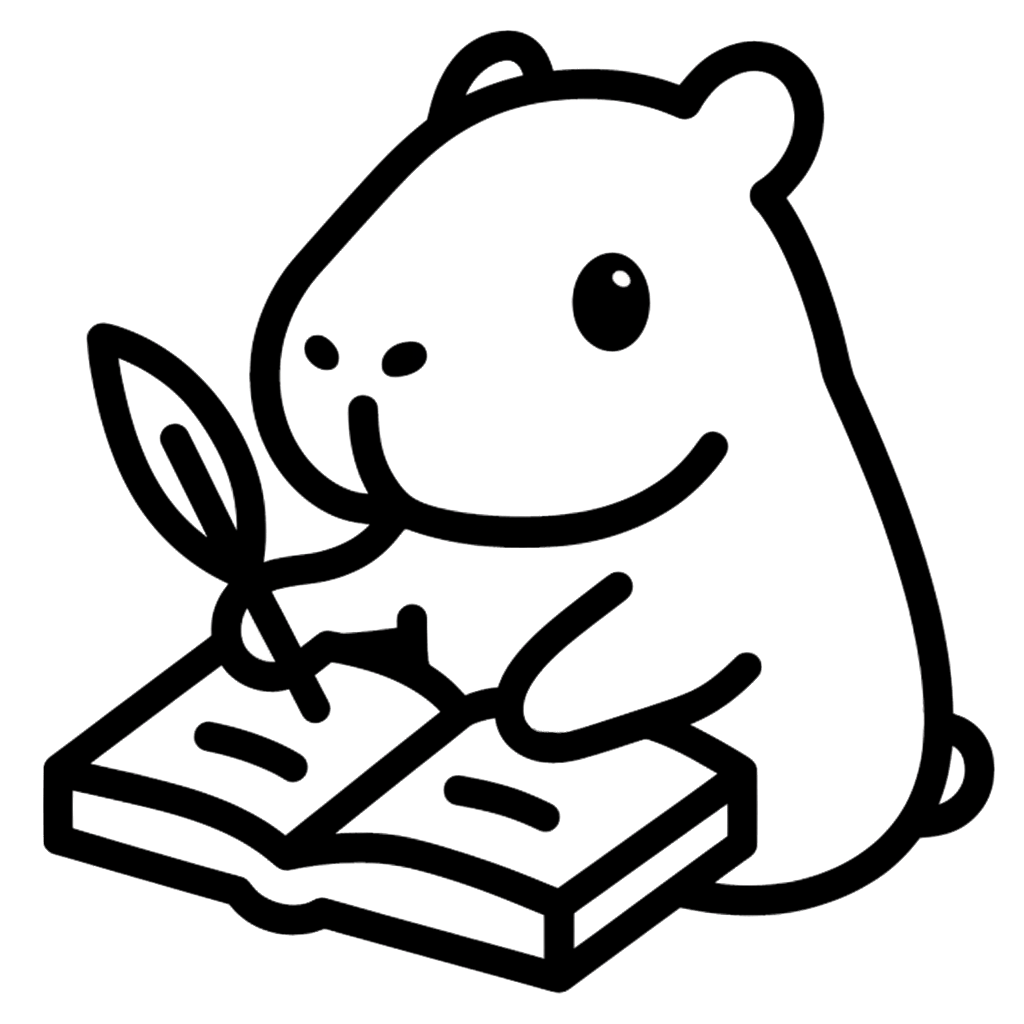 BooksWriter
BooksWriter